How to Add Users?
1. Click on the add user button on the page
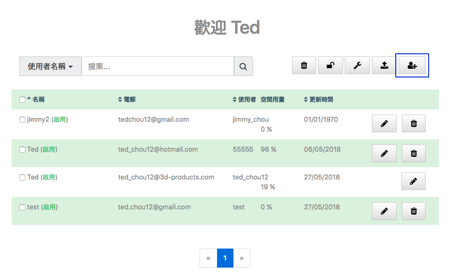

2. Enter the corresponding user information and click on "Save" to add the user
- Reset Password: Reset the password to a temporary password; the user will receive the temporary password by E-mail and be asked to set a new one.
- Account Name: The displayed name of the user.
- Username: The username that the user will use to login to their account.
- Usage Quota: A specific spage usage quota set for this user. If this is left empty, the user will see the team usage quota.
- E-mail: The E-mail address used to contact the user for password reset and download notifications.
- Set as Admin: The account role of the user. User can only see the file manager interface. Admin can see and edit user settings.
- Account Language: The displayed language for the user.
- Results per Page: The number of file or user records displayed for the user.
- Account Status: The account status for the user. Enabled for active accounts. Disabled for deactivated accounts.